Xmonad and Xmobar for laptop
Here I publish my Xmonad and Xmobar setup for the laptop. Key features of this setup is ability of the proper dynamic monitor setup: laptop screen + second HDMI connected monitor.
- Monitor can be connected and disconnected any time.
- Each monitor has its instance of Xmobar.
- Instances of the Xmobar are added/removed dynamically.
I use systemd service for the detection of the external monitor/screen attachment/detachment.
Screenshot
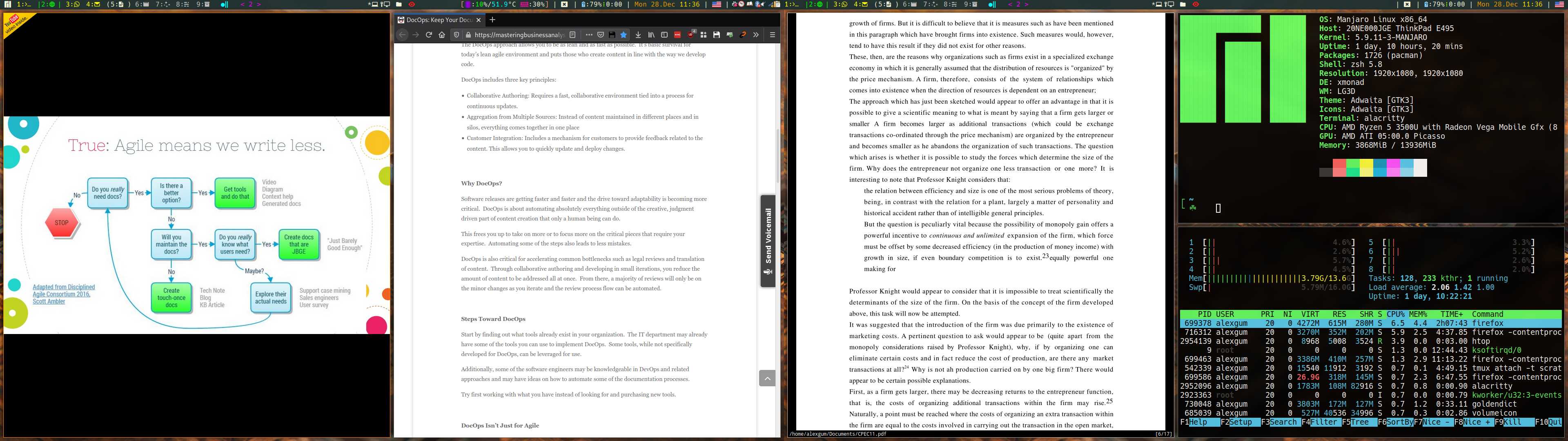
Xmobar dual screen
Note: To obtain all necessary files, please go to my Github repo: https://github.com/alexeygumirov/xmonad-xmobar-laptop/.
Sequence (logic)
- I start all applets, notify daemon and system tray application (
trayer) in the.xprofile.- It also launches
displaymodescript, which detects if the laptop lid is open or closed and whether HDMI monitor is attached or not. Depending on the condition it sets up appropriate displays configuration withxrandr.
- It also launches
- In order to detect attachment or detachment of the screen I made my own
systemdservice for this event. (See chapter below).
- Both
systemdservice anddisplaymodescript restartxmonadprocess when display setup is changed becausexmonaddynamically spawns necessary number ofxmobarinstances on the screen.
Systemd service setup
Without desktop environment automatic detection of the attachment and detachment of the external monitor does not work. I took initial idea from here: Arch Linux forum. In order to implement this, three things are needed:
- Script to detect monitor state and execute action
- Systemd service using this script
- UDEV rule which is triggered by the device event and launches this systemd service
1. The script
I created the script /usr/local/bin/hdmi-unplug with the following content:
This script updates Xmonad or Qtile depending on the Xsession configuration.
1#!/usr/bin/sh
2
3######################################
4## /usr/local/bin/hdmi_unplug
5######################################
6X_USER=alexgum
7export DISPLAY=:0
8export XAUTHORITY=/home/$X_USER/.Xauthority
9export DBUS_SESSION_BUS_ADDRESS=unix:path=/run/user/1000/bus
10HDMI_STATUS=$(cat /sys/devices/pci0000:00/0000:00:08.1/0000:05:00.0/drm/card0/card0-HDMI-A-1/status)
11LID_STATE=$(cat /proc/acpi/button/lid/LID/state | cut -d':' -f2 | tr -d ' ')
12
13connect()
14{
15 case $1 in
16 "open")
17 # I don't want automatic desktop extension on the output.
18 # I prefer manual switching to the desired mode.
19 xrandr --output eDP --primary --auto --output HDMI-A-0 --off
20 ;;
21 "closed")
22 xrandr --output eDP --off --output HDMI-A-0 --primary --auto
23 if [ ! -z "$(pgrep -fa Xsession | grep qtile)" ]
24 then
25 qtile-cmd -o cmd -f restart 2> /dev/null
26 fi
27 if [ ! -z "$(pgrep -fa Xsession | grep xmonad)" ]
28 then
29 echo " " > /tmp/displaymode #to display icons on Xmobar
30 echo "HDMI" >> /tmp/displaymode
31 xmonad --restart
32 fi
33 nitrogen --restore
34 ;;
35 esac
36}
37
38disconnect(){
39 xrandr --output eDP --primary --auto --output HDMI-A-0 --off
40 if [ ! -z "$(pgrep -fa Xsession | grep qtile)" ]
41 then
42 qtile-cmd -o cmd -f restart 2> /dev/null
43 fi
44 if [ ! -z "$(pgrep -fa Xsession | grep xmonad)" ]
45 then
46 echo " " > /tmp/displaymode # to display icons on Xmobar
47 echo "default" >> /tmp/displaymode
48 xmonad --restart
49 fi
50 nitrogen --restore
51}
52
53if [ "${HDMI_STATUS}" = "disconnected" ]; then
54 disconnect
55elif [ "${HDMI_STATUS}" = "connected" ]; then
56 connect "${LID_STATE}"
57fi
58
59exit2. The Systemd service
Then I created /etc/systemd/system/hdmi-unplug.service file with the following content:
[Unit]
Description=HDMI Monitor unplug
[Service]
Type=simple
RemainAfterExit=no
User=alexgum
ExecStart=/usr/local/bin/hdmi-unplug
[Install]
WantedBy=multi-user.target3. UDEV rule
And, finally, UDEV rule /etc/udev/rules.d/95-hdmi-unplug.rules:
# My rule to automatically unplug external HDMI monitor when disconnected
ACTION=="change", KERNEL=="card0", SUBSYSTEM=="drm", RUN+="/usr/bin/systemctl start hdmi-unplug.service"Xmonad.hs critical section
Full xmonad.hs configuration you can find here. Here is just show essential part of the code.
I use XMonad.Layout.IndependentScreens to detect number of screens.
Then I put myLogHook in a separate definition (you can check it in the configuration file). It allows to make main part short can clean and I can easier redirect log to both xmobar pipes when they are open.
And then in the main function:
1main = do
2 nScreens <- countScreens
3 if nScreens == 1
4 then do
5 xmproc0 <- spawnPipe "xmobar -x 0 /home/alexgum/.config/xmobar/xmobarrc"
6 xmonad $ docks defaults {
7 manageHook = manageDocks <+> namedScratchpadManageHook scratchpads <+> manageHook defaults
8 , layoutHook = avoidStruts $ layoutHook defaults
9 , logHook = myLogHook xmproc0
10 }
11 else do
12 xmproc0 <- spawnPipe "xmobar -x 0 /home/alexgum/.config/xmobar/xmobarrc"
13 xmproc1 <- spawnPipe "xmobar -x 1 /home/alexgum/.config/xmobar/xmobarrc1"
14 xmonad $ docks defaults {
15 manageHook = manageDocks <+> namedScratchpadManageHook scratchpads <+> manageHook defaults
16 , layoutHook = avoidStruts $ layoutHook defaults
17 , logHook = myLogHook xmproc0 >> myLogHook xmproc1
18 }Each time when xmobar is restarted, it re-detects number of displays and spawns necessary number of bars.
The only exception is mirror mode (xrandr --output eDP --primary --auto --output HDMI-A-0 --auto --same-as eDP), then no xmobar restart is needed because I want to keep main screen xmobar being projected.